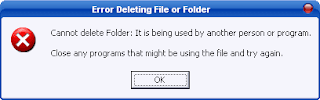 If you get an “Access is Denied” error while accessing a folder then it means the administrator has not allowed you permission to access it. If you are not an Administrator then you will probably never be able to fix this error. But if you are an Administrator and receiving this problem then there is a software called Unlocker that is going to come in handy.
If you get an “Access is Denied” error while accessing a folder then it means the administrator has not allowed you permission to access it. If you are not an Administrator then you will probably never be able to fix this error. But if you are an Administrator and receiving this problem then there is a software called Unlocker that is going to come in handy.Unlocker is a small, free, and powerful software that lets you see which process is holding the lock on the file/folder and then helps you unlock it. After Installing this software you can simply right click the file/folder that is giving “Access is Denied” or “FIle May Be In Use” errors and then click on Unlocker.
A new window will now pop-up showing the processes as shown below. Now you can either unlock all of the processes or kill the process.
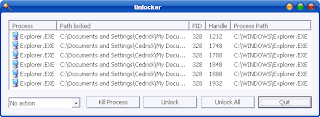
On the left of the ‘Kill Process’ button there is a drop down menu where you can select Copy, Move, Rename, or Delete functions for a locked file.
This program is useful for the following types of errors,
- Cannot delete file: Access is denied
- There has been a sharing violation.
- The source or destination file may be in use.
- The file is in use by another program or user.
- Make sure the disk is not full or write-protected and that the file is not currently in use.

